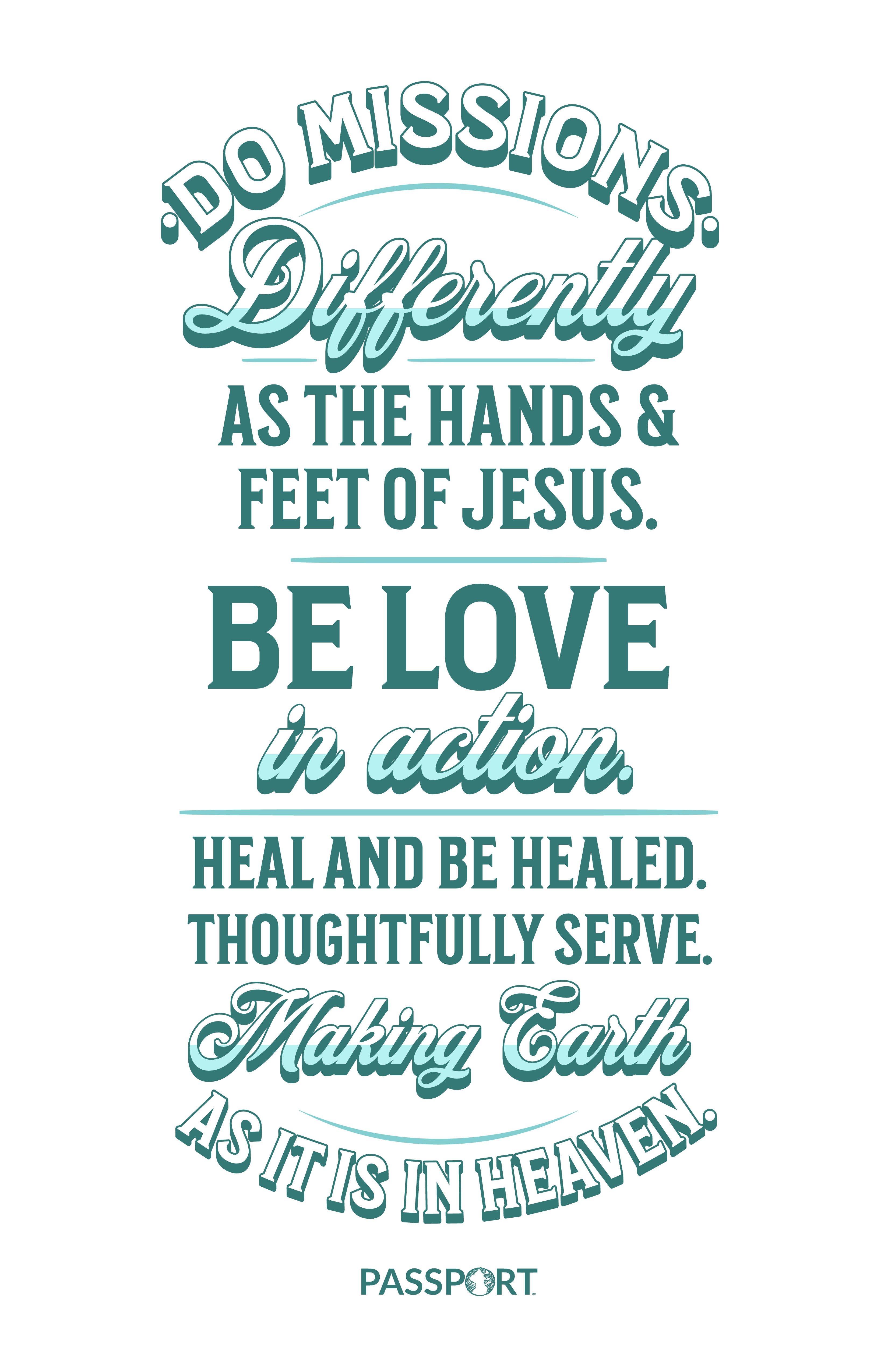Registration Frequently Asked Questions
I'm logged in, but don't see any Programs. When does registration open?
Registration for the following summer generally opens on the first Monday of October at 8 am CST.
I can't log in! It just keeps spinning.
Did you just create an account, or is this your first time logging in? Check your email for a message: “Verify your PASSPORT Account Email” and click the link to verify your email.
Don’t see the email? Give us a call. 1-800-769-0210
I can’t remember my password - how do I reset it?
There is a “Reset Password” text link on the main page https://registration.passportcamps.org Click there and enter your email and the system will send you a link to reset it.
After I register, can I change my numbers later?
Yes! You can add any time as long as space is available.
If you need to drop your numbers, whatever percentage of the camp costs due for those drops at this point will be non-refundable (20% until Feb 1, 40% after Feb 1, 100% after May 1)
How Do I update camper numbers?
- Login to your account
- Click “Edit Group Info”
- Under “Add/Edit Number of Campers and Chaperones” update the numbers to reflect your new registration numbers.
- Click “Save and Continue.”
How do I send in special requests, t-shirt sizes, grades, & names?
After you log in, you can click the “Edit Group Info” for the group you need to add details for.
Under Special Attention, you can make notes that would affect housing or food for the week. We also need 3XL and 4XL t-shirt numbers prior to May 1. The rest of the information (names, grades, and other sizes) will be submitted with your housing form about 2 weeks before your session. We’ll email you to prompt you to complete this form!
I registered my group, but will not be able to attend camp. How can I update the group leader information?
If you still want to receive information and be the primary contact from our office between now and camp:
- Log into your account.
- Click “Edit Group Info” for the group you want to update.
- Update the leader information at the top of the screen for the new person who will be in charge at camp.
- Click “Save and Continue.”
- This person will now be copied on all communications from our office until camp.
If you no longer wish to receive information or be the primary contact from our office, have the new contact or leader create an account on the registration site. Email reg@passportcamps.org to request that your registration be swapped over to their account.
My desired session is full, what do I do?
We highly recommend that you go ahead and register for another session if your group is able just in case your preferred session remains full.
To be added to the waiting list, email reg@passportcamps.org the following information:
- Group Leader Name
- Church
- Program, Location, and Session of interest
- Numbers you want to register (campers and chaperones)
We will update you along the way and let you know if/when space becomes available. If it does, we’ll email you to confirm, and swap your group to the preferred session.
I registered for one week/location, but my campers can better attend a different one, can I change sessions?
What session? Is there sufficient space? If so – Yes! We can swap sessions for you, but we’ll need the request in writing. Please email reg@passportcamps.org to request that we swap you from your current session to the new one.
If you have any other questions, please contact the National Office at 205-822-1990 or email reg@passportcamps.org.
Since the Beginning: